Mr. Sun
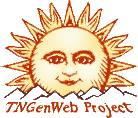
Working Mr. Sun.
Run your cursor over the image to see him wink. This graphic is hot linked to go one level up. In this case, it will take the user to the Graphics main page. Click Mr. Sun and see for yourself. If your county website is on the tngenweb.org domain, and you used this HTML code we use here, the hot link would take to the main TNGenWeb page.
1. The code here uses a graphics subdirectory. If you don’ have one, make one.
2. Save each of the two graphics below to the graphics subdirectory. Usually placing your cursor over the graphic and then “right click” with the mouse will allow you to save the image. Make sure it is saved to the graphics subdirectory.
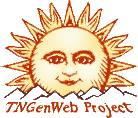 Graphic A Graphic A |
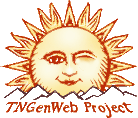 Graphic B
Graphic B |
3. Copy the script below and then paste it between the </TITLE> and the </HEAD> codes at the top of your home page.
<SCRIPT LANGUAGE="JavaScript">
<!-- Begin
image1 = new Image();
image1.src = "graphics/new-sun-tgw-yb.gif";
// End -->
</script>
4. Copy the script below and then paste it on your home page where you want Mr. Sun to appear. Position it on your page with the same codes that you would position any graphic.
<a href="../" onmouseover="image1.src='graphics/new-sun-tgw-yb.gif';"
onmouseout="image1.src='graphics/new-sun-tgw-ya.gif';">
<img name="image1" src="graphics/new-sun-tgw-ya.gif" border=0></a>